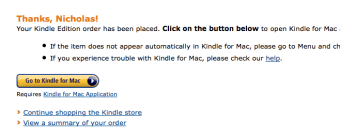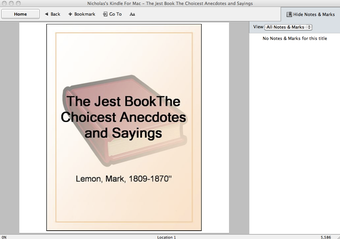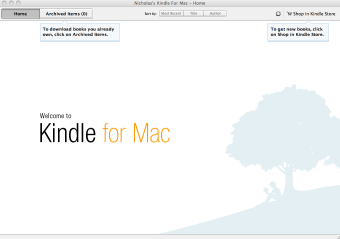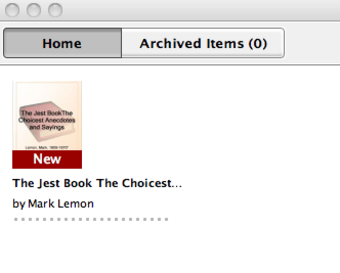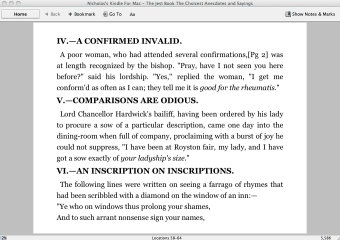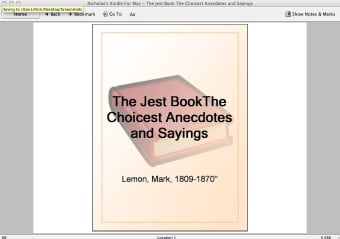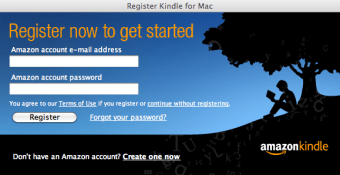A free educational app for reading enthusiasts
Kindle is a free online e-reader app where you can purchase and read various books from different genres. It supports a wide range of languages, including English, French, Brazilian, Spanish, Portuguese, and Italian. Developed by Amazon, it’s available on PC and mobile devices.
Kindle functions similarly to other e-reader apps like Audible — which provides a wide reading experience for users through its featured books and stories. With its simple and clean interface, this app improves your reading experience without overwhelming you with technical details or features.
Loads of content for online learning and reading
Kindle is easy and simple to use. When you launch this e-reader, it requests your Amazon account details. If you don’t have an Amazon account, you can sign up for a new one within seconds. In this app, you can transfer books from your Kindle device to any other device you have. All you need to do is click the small synchronization icon to visit the Amazon Store.
With this program, you can sort books by author, name, recent purchases, and other preferences. While there isn’t any preferences section to customize listings, these options suffice for a clear view of your e-books. While reading in this app, you can simply drag pages up or down with the mouse or mouse wheel. Unfortunately, there is no zoom-in option in this app, which could have been a good addition to the program.
Additionally, this program comes with built-in synchronization technologies, which automatically save your reading progress. As such, you can pick up from where you left off on other devices. Most importantly, the app lets you check reviews and try out books before making a purchase. You can also choose from loads of free content available on the Amazon Store.
Offers advanced features to its users
Unlike Adobe Digital Editions, this program comes with a wide range of advanced features. For instance, you can use the built-in dictionary to look up words. Additionally, you can get more information about a page or notes from Wikipedia. Since the program doesn’t focus on complex features, it offers a straightforward reading experience. With this app, you can get book extras from Shelfari, the user-generated encyclopedia for reading enthusiasts.
Furthermore, you get access to important places, character descriptions, themes, popular quotes, and book-specific glossaries. It offers support for reading PDFs as well within the application. You can leverage functionalities like pan, note-taking, highlighting, bookmarks, dictionary lookup, and more. If you’re interested in reading newspapers and magazines, you can enjoy high-resolution color images, specifically designed to improve your reading experience. The app also lets you personalize the experience since it allows you to change the screen’s text size, brightness, and background colors, and shuffle between landscape or portrait mode.
Updated features of the app
With its updated properties, the app offers some enhancements to its users like a new lockscreen that displays a book cover. The app also makes its navigation a lot smoother like switching between Home and Library or the current book is now done using the bottom of the screen, making it separate from the settings completely. Additionally, the app offers more direct access to the menus in the program.
Moreover, the app updated its home screen displaying more titles for readers. When users swipe left in the app, 20 of their most recent reads will appear, making it easier for them to go back to their favorite books. However, in this app, users cannot zoom in as they read which is one of the disadvantages aside from it doesn’t have a preference section as well.
A must-try e-reader app
If you’re a reading enthusiast who loves exploring new books and stories, Kindle is the perfect way to read your favorite titles. All you need to use the app is to have an Amazon account and you can even create a new one within a few clicks. With a simple interface, support for bookmarks, cross-platform synchronization, and loads of content, it’s an excellent app for readers.